How to count all cells except a specific value in Excel?
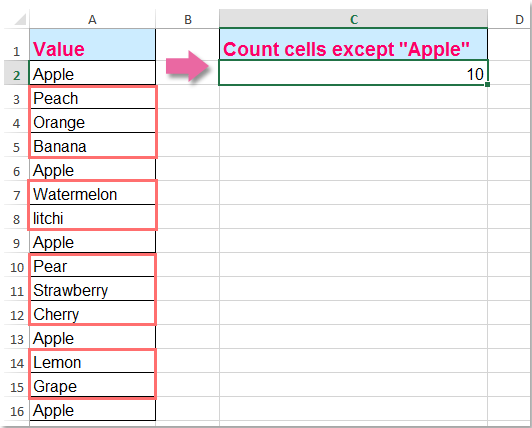
If you have a list of values where the word "Apple" appears multiple times, and you need to count only the cells that do not contain "Apple," Excel provides simple solutions to accomplish this. In this article, we will explore different methods to count all cells except a specific value.
Count all cells except a specific value with formula
Count all cells except a specific value with Kutools for Excel
Count all cells except a specific value with formula
In fact, the Countif function can help you to count all cells but a specific word. Please do as follows:
Enter this formula: =COUNTIF(A1:A16,"<>Apple") into a blank cell where you want to output the result, and press Enter key to display the calculation, see screenshot:

Tips: In the above formula: A2:A16 is the cell range that you want to count, and Apple is the specific word you need to exclude. Please change them to your needs.
Count all cells except a specific value with Kutools for Excel
Kutools for Excel’s Select Specific cells utility can help you to select and count the cells ignoring a specific word as quickly as you can.
1. Select the cells that you want to count.
2. Then click Kutools > Select > Select Specific Cells, see screenshot:

3. In the Select Specific Cells dialog box, select Cell under the Selection type, then choose Does not equal from the Specific type drop down list, and enter the text to exclude when counting, see screenshot:

4. Then click Ok or Apply, all cells except the specific word you typed in the textbox are selected and counted as following screenshot shown:

Kutools for Excel - Supercharge Excel with over 300 essential tools. Enjoy permanently free AI features! Get It Now
Demo: Count all cells except a specific value with Kutools for Excel
Best Office Productivity Tools
Supercharge Your Excel Skills with Kutools for Excel, and Experience Efficiency Like Never Before. Kutools for Excel Offers Over 300 Advanced Features to Boost Productivity and Save Time. Click Here to Get The Feature You Need The Most...
Office Tab Brings Tabbed interface to Office, and Make Your Work Much Easier
- Enable tabbed editing and reading in Word, Excel, PowerPoint, Publisher, Access, Visio and Project.
- Open and create multiple documents in new tabs of the same window, rather than in new windows.
- Increases your productivity by 50%, and reduces hundreds of mouse clicks for you every day!