Easily find and replace in multiple worksheets and workbooks
Kutools for Excel
Boosts Excel With 300+
Powerful Features
Normally we can easily find and replace values in active worksheet or all worksheets of active workbook, but it's tough to find and replace values in multiple worksheets and workbooks at the same time. Kutools for Excel's Find & Replace in Multiple Workbooks utility is designed to help us find and replace values, hyperlinks, chart titles in multiple worksheets and workbooks easily.
Find values, hyperlinks, chart titles in multiple worksheets of opened workbooks
Find values, hyperlinks, chart titles in all opened workbooks (Excel files)
Replace values, hyperlinks, chart titles in multiple workbooks (Excel files)
Apply the Find & Replace in Multiple Workbooks utility
Click the  Find and Replace button in the Navigation Pane, (or click Kutools > Find > Find & Replace in Multiple Workbooks)
Find and Replace button in the Navigation Pane, (or click Kutools > Find > Find & Replace in Multiple Workbooks)
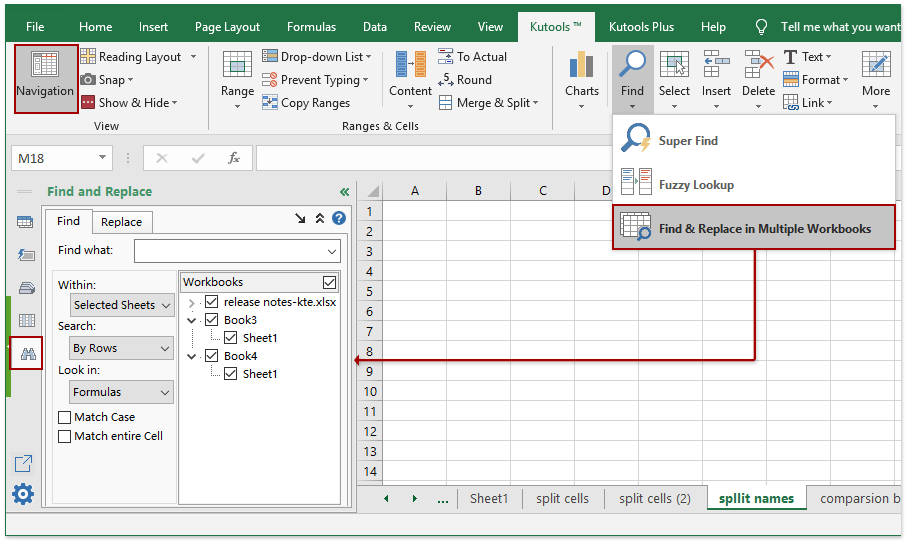
Find values, hyperlinks, chart titles in multiple worksheets of opened workbooks
You can apply Kutools for Excel's Find & Replace in Multiple Workbooks utility to find values in multiple worksheets of opened workbooks easily. Please do as follows:
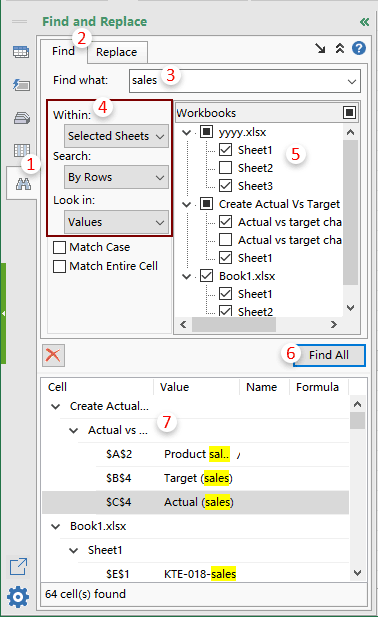
1. Switch to the Find and Replace view by clicking the Find and Replace button ![]() in the Navigation Pane.
in the Navigation Pane.
2. Click the Find tab at the top.
3. In the Find what box, type the value that you will find in multiple worksheets.
4. In the drop-down section, you need to configure as follows.
5. In the Workbooks list, only check the worksheets of workbooks which you will find values in.
6. Click the Find All button to search, and it will list all results at the bottom of Navigation pane.
Find values, hyperlinks, chart titles in All opened workbooks (Excel files)
This utility can also find values in all/multiple opening workbooks easily. Please do as follows:
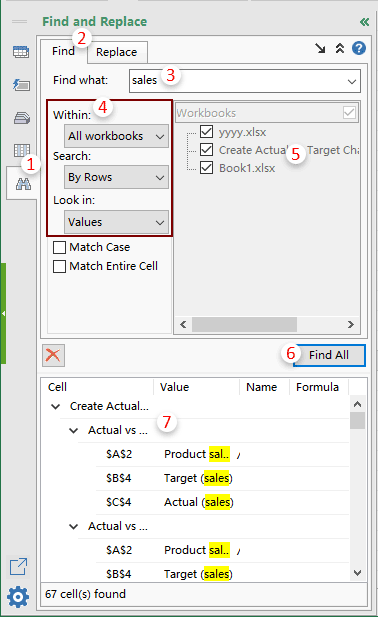
1. Shift to the Find and Replace view by clicking the Find and Replace button ![]() in the Navigation Pane.
in the Navigation Pane.
2. Click the Find tab at the top.
3. In the Find what box, type the value that you will find in multiple workbooks.
4. In the drop-down section, you need to configure as follows.
5. In the Workbooks list, you can see all opened workbooks are listing inside.
6. Click the Find All button to search, and it will list all results at the bottom of Navigation pane.
Replace values, hyperlinks, chart titles in all opened workbooks (Excel files)
To replace text in multiple opening workbooks with this utility, please do as follows:
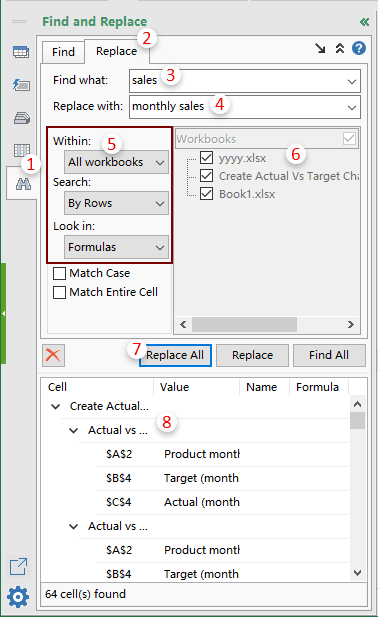
1. Shift to the Find and Replace view by clicking the Find and Replace button ![]() in the Navigation Pane.
in the Navigation Pane.
2. Click the Replace tab at the top.
3. In the Find what box, type the value that you will replace in multiple workbooks.
4. In the Replace with box, type the value that you will replace with.
5. In the Within drop-down list, select the All Workbooks option;.
6. All opened workbooks are listing in the Workbooks box.
7. Click the Replace All button to replace specified text or value in selected workbooks at once.
Notes:
1. Click the  button will float the Find and Replace pane to the workspace.
button will float the Find and Replace pane to the workspace.
2. Click the ![]() button will minimize the finding and searching options, and click the
button will minimize the finding and searching options, and click the ![]() button will expand advanced finding and searching options again.
button will expand advanced finding and searching options again.
3. If you want to do a case-sensitive searching, please check the Match Case option.
4. If you want to search with matching entire cell contents, please check the Match entire Cell option.
5. Click the Delete button ![]() to clear all searching results.
to clear all searching results.
6. This utility does not work in Windows XP.
7. On the Find and Replace pane, you can click the share icon ![]() to share this feature to your friends or social medias, including Facebook, Twitter, Linkedin, and Weibo.
to share this feature to your friends or social medias, including Facebook, Twitter, Linkedin, and Weibo.
Demo: Easily find and replace in multiple worksheets and workbooks
Productivity Tools Recommended
Office Tab: Use handy tabs in Microsoft Office, just like Chrome, Firefox, and the new Edge browser. Easily switch between documents with tabs — no more cluttered windows. Know more...
Kutools for Outlook: Kutools for Outlook offers 100+ powerful features for Microsoft Outlook 2010–2024 (and later versions), as well as Microsoft 365, helping you simplify email management and boost productivity. Know more...
Kutools for Excel
Kutools for Excel offers 300+ advanced features to streamline your work in Excel 2010 – 2024 and Microsoft 365. The feature above is just one of many time-saving tools included.

